Recap of multi and single player architecture - Unity 2019.4 (2/4)
In the last post, the messaging architecture was shown, with data structure compressed binary messaged being thrown around between the server and clients.
In this post we'll illustrate how this all lays out in a Unity scene using "Physics Scenes". Physics scenes let you manually control the time step, instead of automatically through the Unity engine. This is necessary because sometimes in a multi player game if a player fires a sniper rifle, for example, at 30ms lag, the server will receive the fire command that much after it occurs on the client. Servers then store a history of the game and "rewind" to the estimated firing time in the server's timeframe, check for damage, and then fast forward back to the original.
For single player, we hijack the messaging and consumption architecture but instead of calling the steam data send methods, we simply invoke the data receive on the server or client using direct references.
This is what it looks like.
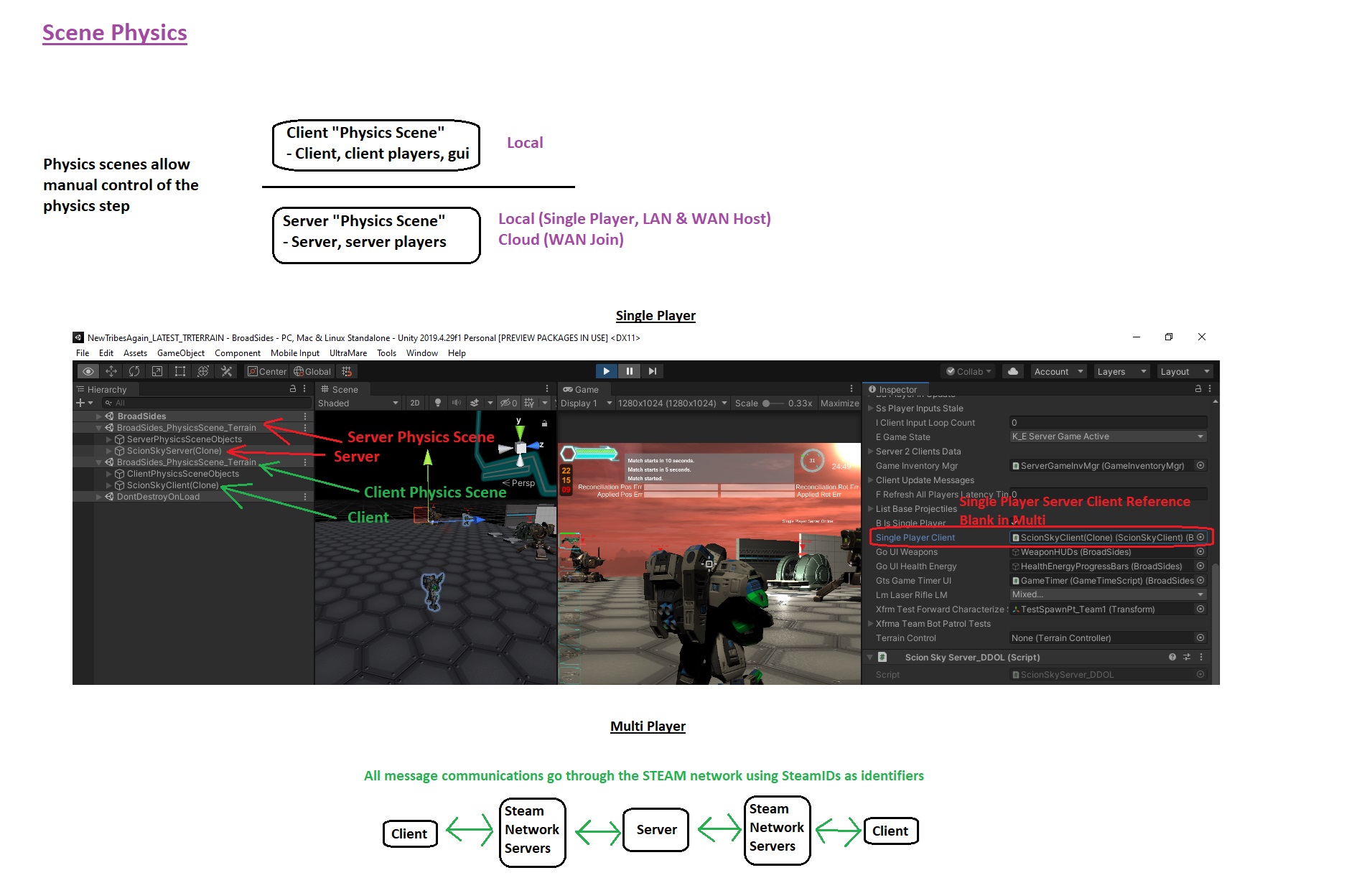
Files
Get ScionSky
ScionSky
Multi player jet pack enabled capture the flag with deployables, inventories, and generators
| Status | In development |
| Author | LifeStampGames |
| Genre | Action |
| Tags | 3D, capture-the-flag, First-Person, Gravity, Indie, jetpack, Real time strategy, Retro, tribes, Unity |
More posts
- Update 27-Aug-2025 - Posting first Oculus port, PC multi player progress61 days ago
- Fixed - hang on starting 2nd gameFeb 09, 2025
- Long overdue updateFeb 05, 2025
- Recap of multi and single player architecture - Unity 2019.4 (1/4)Jan 19, 2025
- Starting to come togetherSep 23, 2022
- ScionSky Dev LogJan 19, 2022
Leave a comment
Log in with itch.io to leave a comment.